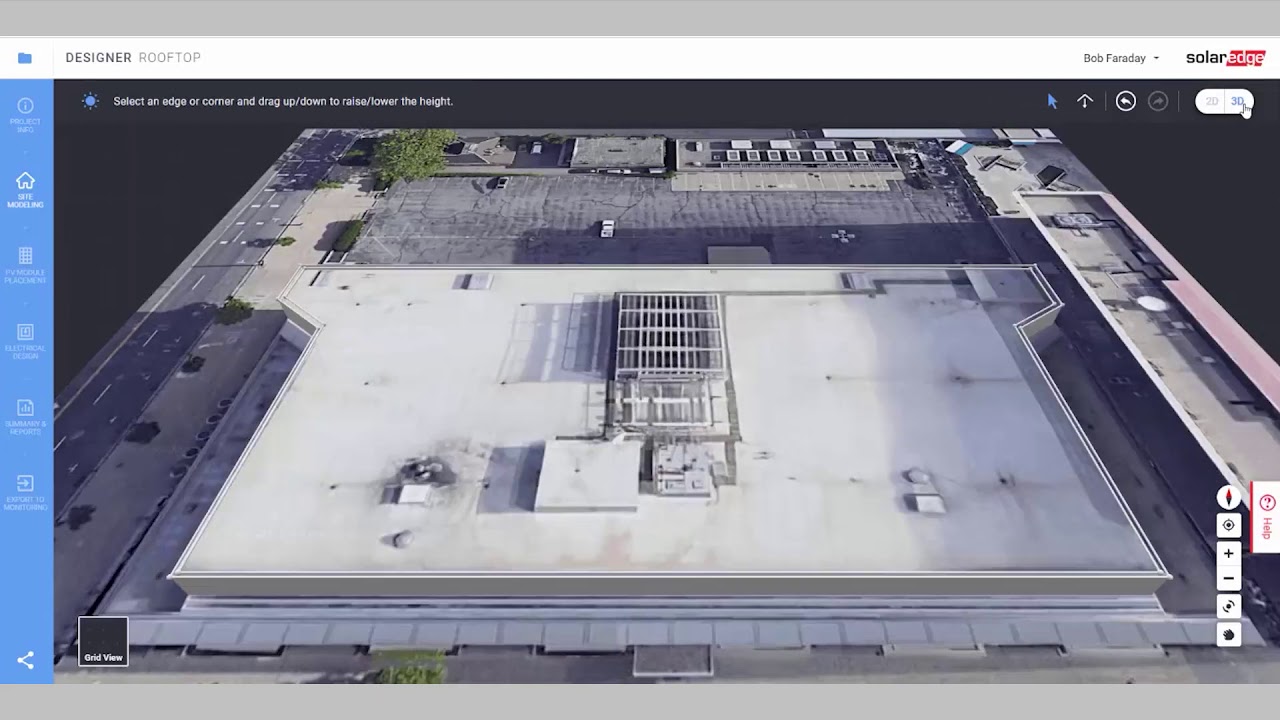Solar designing tools helps in easy automation of solar system design, enabling solar contractors and companies to provide quick, easy and precise estimation to their respective clients. Some software allows to model both, the layout of a solar power plant system as well as to forecast its performance. This simplifies and accelerates the engineering, designing and sales processes, which is very important for large-scale solar plants and complicated topographies.
As solar engineering consultants, we always try to balance below mentioned 4 parameters to make perfect engineering design.
1. Minimum Project Cost
2.Maximum Energy Generation
3. Maximum Stability & Strength Of Plant
4. Minimum Use Of Land Area
Here are the top 5 software which can help you in designing the perfect solar power plant-
1.SketchUp- (For 3D design mapping & Shadow Analysis)
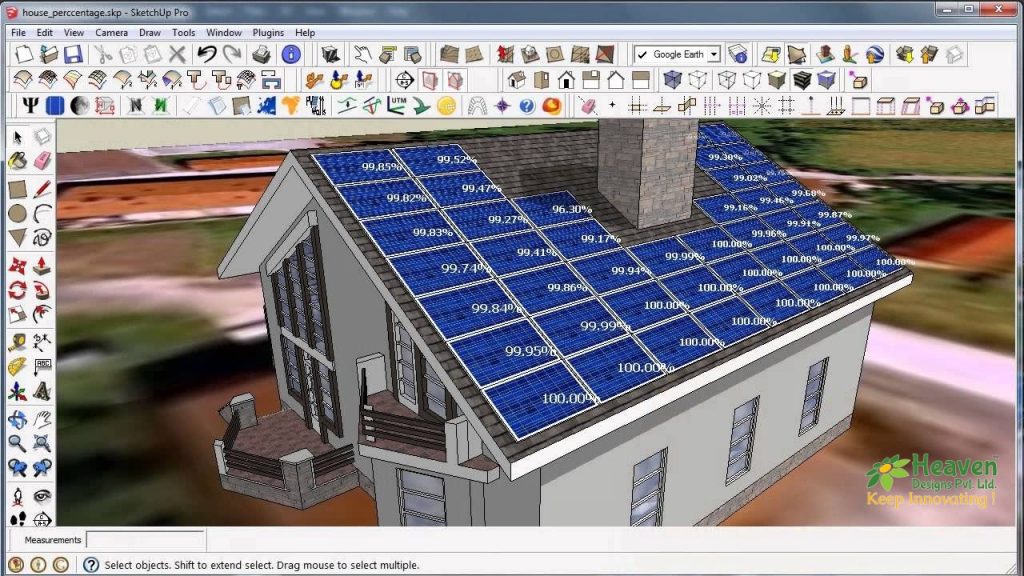
SketchUp is a CAD solution which is ideal for creating and editing 2D and 3D models. It is paid software which comes with lot of plugin facility and is specially built for designers, drafters, engineers and architects.
This tool offers professional-quality features like-
– lighting effects
– textures
– a layer manager
– animations
– and unique access to Trimble’s 3D warehouse
– models with animation
Creating impressive 3D models of solar power plants and more can be easily done in a snap. CAD designers of diversified skill levels can get their desired results with the use of this software.
Benefits Of SketchUp-
*It’s easy to use
*Rich modeling tool
*Has a powerful engine
*Helps in making 3D designs
*An impressive 3D walkthrough video can be made with the help of this software.
2. PVsyst (Solar project simulation, Energy generation & Much more)
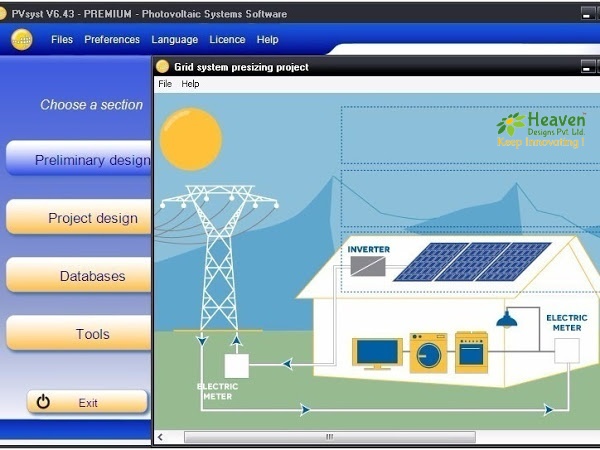
It is one of the most renowned PC software package for the study, sizing and data analysis of complete solar PV systems. It deals with grid-connected, stand-alone and DC-grid PV systems, as well as includes considerable meteorological irradiation PV systems component’s databases.
PVsyst focuses on complete PV system study with a complete set of tools:
Preliminary Design:
*Pre-sizing step of a project- In this mode the yield evaluations are performed rapidly in monthly values, using a few general system parameters, and that too without specifying actual system components. A rough estimation of the total solar system cost is also available.
*For grid-connected systems-This level will be architect-oriented; requiring detailed information of available area, PV technology, power required or the desired investment.
*For stand-alone systems- This tool allows user to easily size the required PV power as well as battery capacity.
Databases
*MeteoDatabases- Creation and management of geographical sites, generation of synthetic hourly data file, visualization, comparison and import of hourly meteorological data from several predefined sources.
*Component Databases- Complete management of database for PV components, including PV modules, Inverters, Regulators, Generators, etc.
Measured Data
This part permits the import of available measured data to display in the form of tables and graphs of the actual solar performances. This gives power to analyse real running parameters of the system, and identify even minor irregularities.
3.AutoCAD- For Drafting Electrical & Civil Layouts
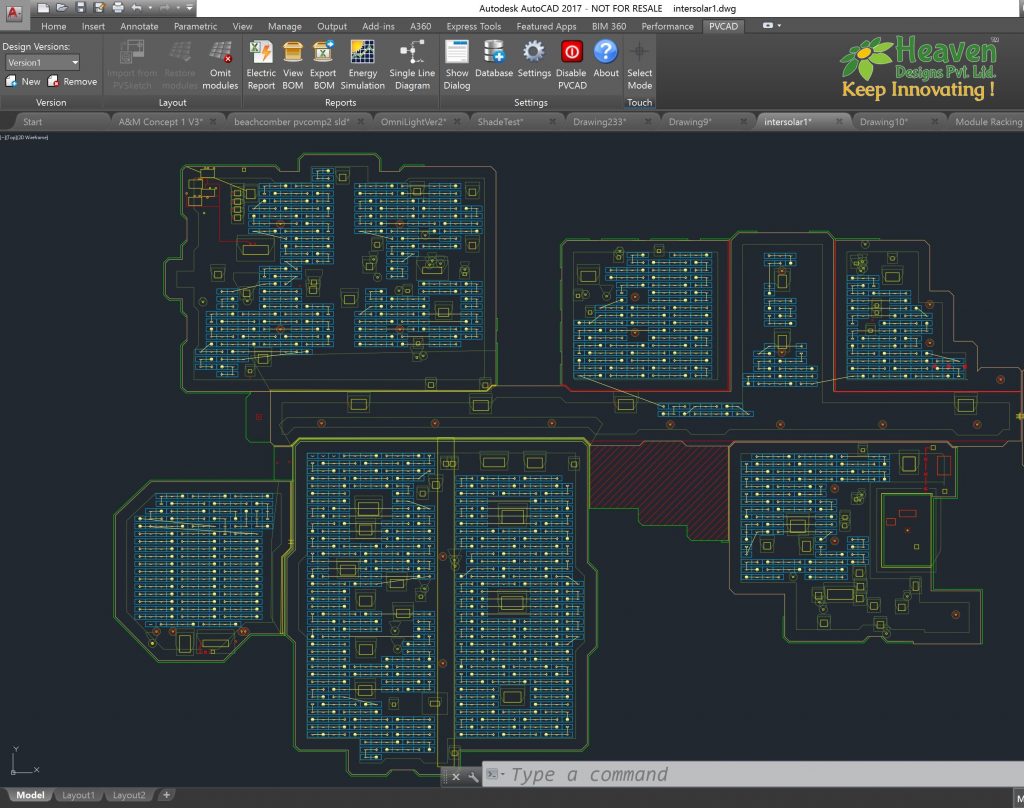
AutoCAD is one of the most widely-used designing software. It has been a pioneer of the 3D solar design industry for more than 30 years. AutoCAD’s versatile tools and luminous consumer strategy makes it one of the most highly valuable tools an engineer can wish for. That’s why we at Heaven Designs use it to create your prototypes.
8 Advantages of AutoCAD
-Allows drawing models at scale.
-Helps in drawing electrical design & layouts e.g. single line diagram, earthing layouts, equipment and PV layouts.
-We can also design foundation layouts, piling marking layouts and all other civil layouts with this software.
-Provides easy layout and viewing option.
-With the help of this software changes can be made easily in order to reduce risk of errors.
-It also helps in calculating material quantity for production.
-Provides easy and safe transfer of data.
-Saves time and money.
4. SOLIDWORKS – For Detailed Structure Design
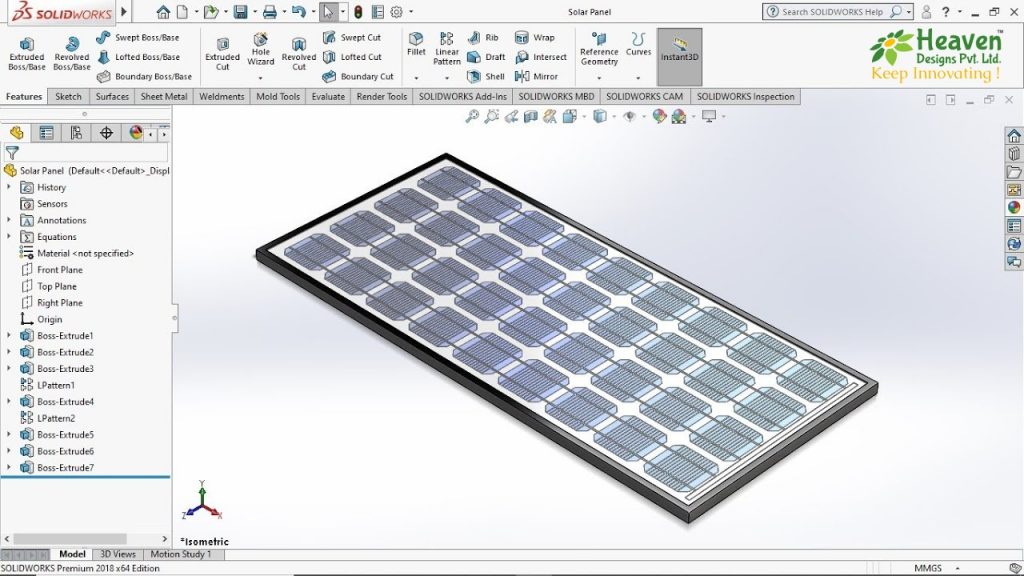
It is the world’s leading design and computer-aided engineering application. It’s a three dimensional CAD tool which guides and helpsin perfectly designingdetailed solar structure design. For more than two decades and with 25 major releases, SOLIDWORKS has marked itself as a perfect tool for solar structure analysis & preparing manufacturing drawings of the solar structure.It provides all the detailed BOM with steel weight report including nut bolt specification and size.
5. STAAD Pro – To Analyse The Structure
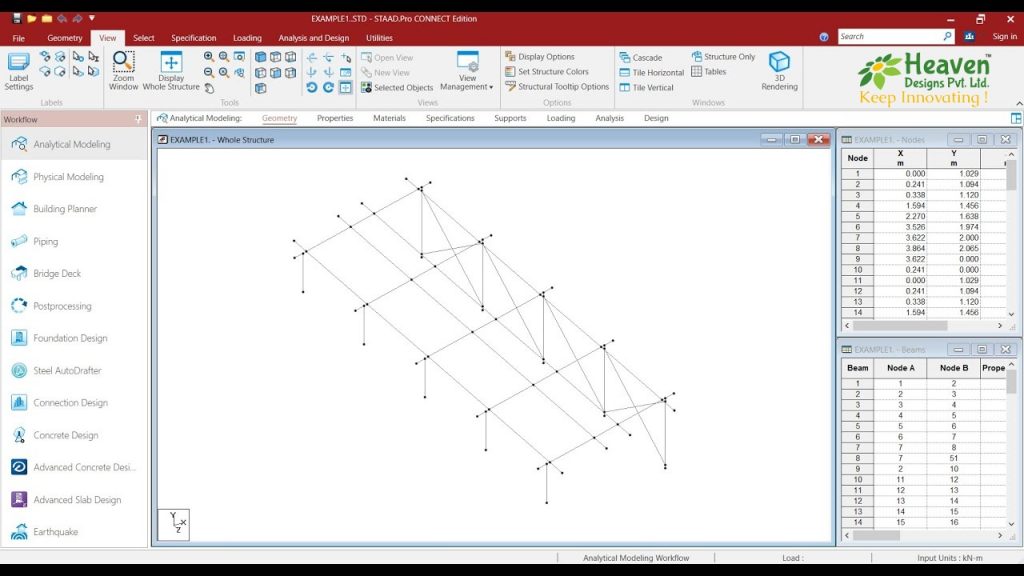
It is a systematic structural analysis and design software. STAAD Pro can be used to carry traditional static analysis, p-delta analysis, geometric analysis, non-linear analysis, pushover analysis or a buckling analysis. It also provides dynamic analysis like-modal extraction to time history as well as response spectrum analysis.
Benefits-
* With the help of STAAD PRO report one can come to a conclusion that the specific designed structure will sustain with heavy wind load or not? (E.g. 150 kmph)
* STAAD analysis also helps in optimising the steel weight and maximum stability of structure for overall strengthening.
*STAAD Pro does not involve manual calculation; therefore, it saves time and ultimately increases efficiency.
* Offers quicker methods of designing the structure.
Designing a solar power plant or any other solar project is not an easy task to carry out. It requires immense knowledge and familiarity with the software’s insights and functionality.
Knowledge that a solar design engineer require to design a power plant with help of above software:
1. Selection of Solar panels & inverters
2.String distribution MPPT wise
3. DC combiner box design and its component selection
4.DC/AC cable size calculation & voltage drop, power loss calculations
5.Design of solar LT panel & selection of appropriate relays, breakers
6.Selection of HT panel, Transformers and transmission line
7. Fixed or seasonal tilt – Pros & Cons
8.Soil test report & foundation design
9. Civil survey & foundation of equipment
Conclusion
For the perfect solar design, the above 5 software are necessarily required. But simply buying the software won’t help you. You need very deep and thorough understanding of electrical & civil concepts for designing a perfect power plant. Heaven Designs has a team of professional technocrats who are deeply familiar with the above software and have created dozens of successful solar design with the software.
Register On Our Online Design Portal:
To grow your solar business effectively, we have developed online portal, where you can create, monitor & track your design project any time.
Follow These Simple Steps-
-Site visit form included and mobile-friendly portal
-Track each project design on the dashboard
-You can also add your team and provide them the user ID and password
-Upload site visit data or project name
-Download complete design in one go- https://app.heavendesigns.in
Download Our Official Mobile Application ‘Solar Design Solution’ & Get Your Solar Projects In Your Hand.
Connect With Us:
Website: Email:
Email: 
Follow Us On: